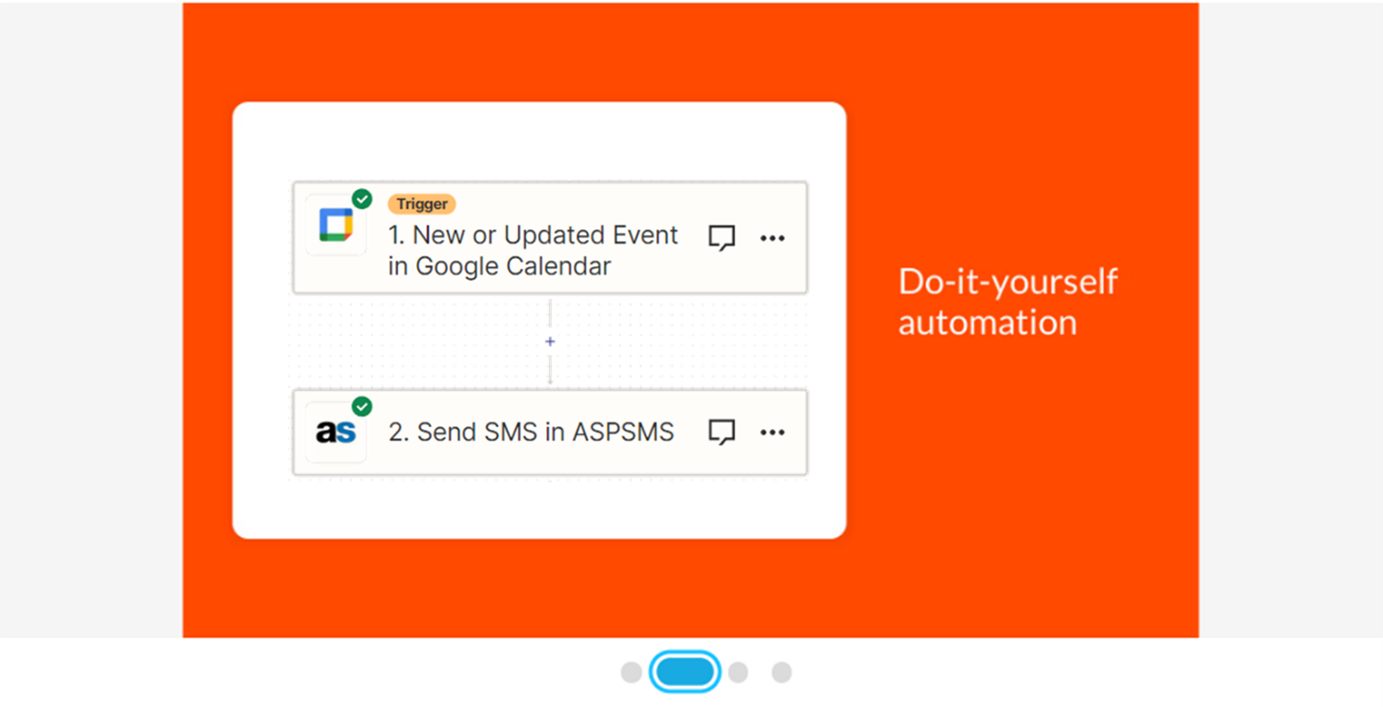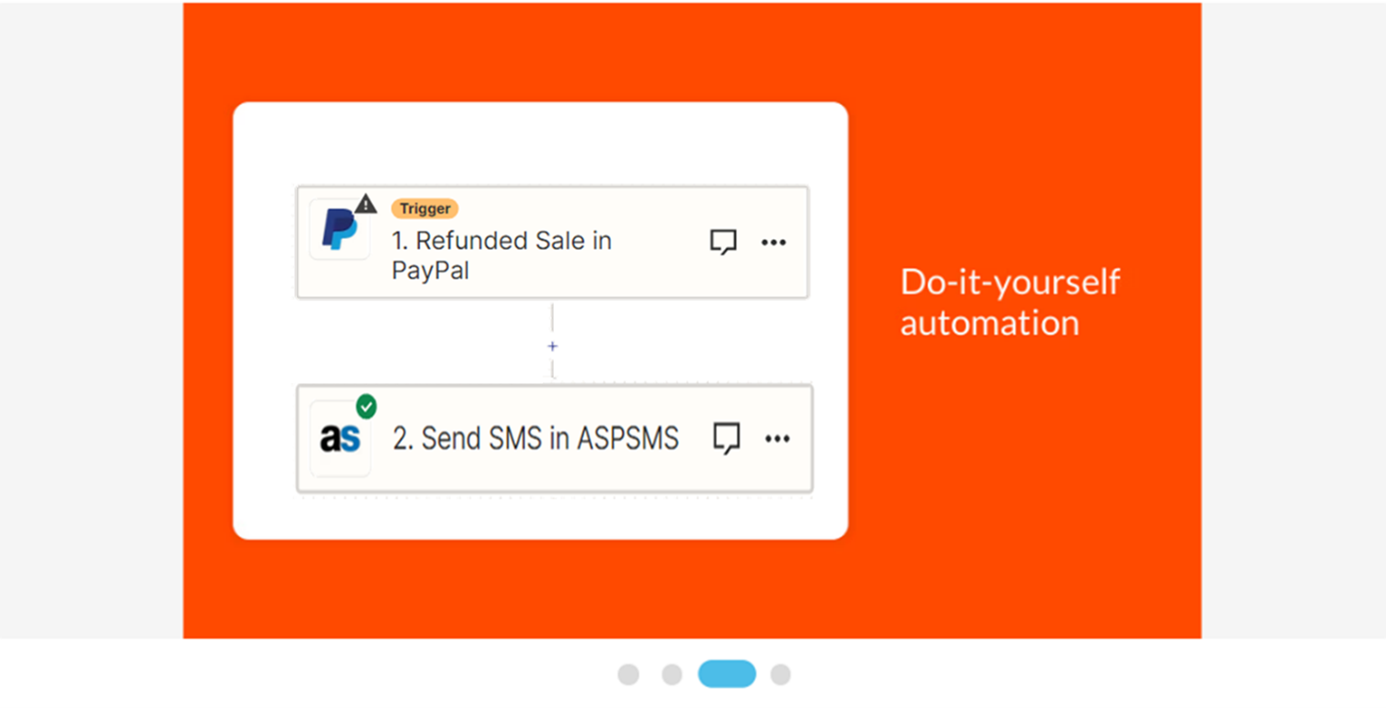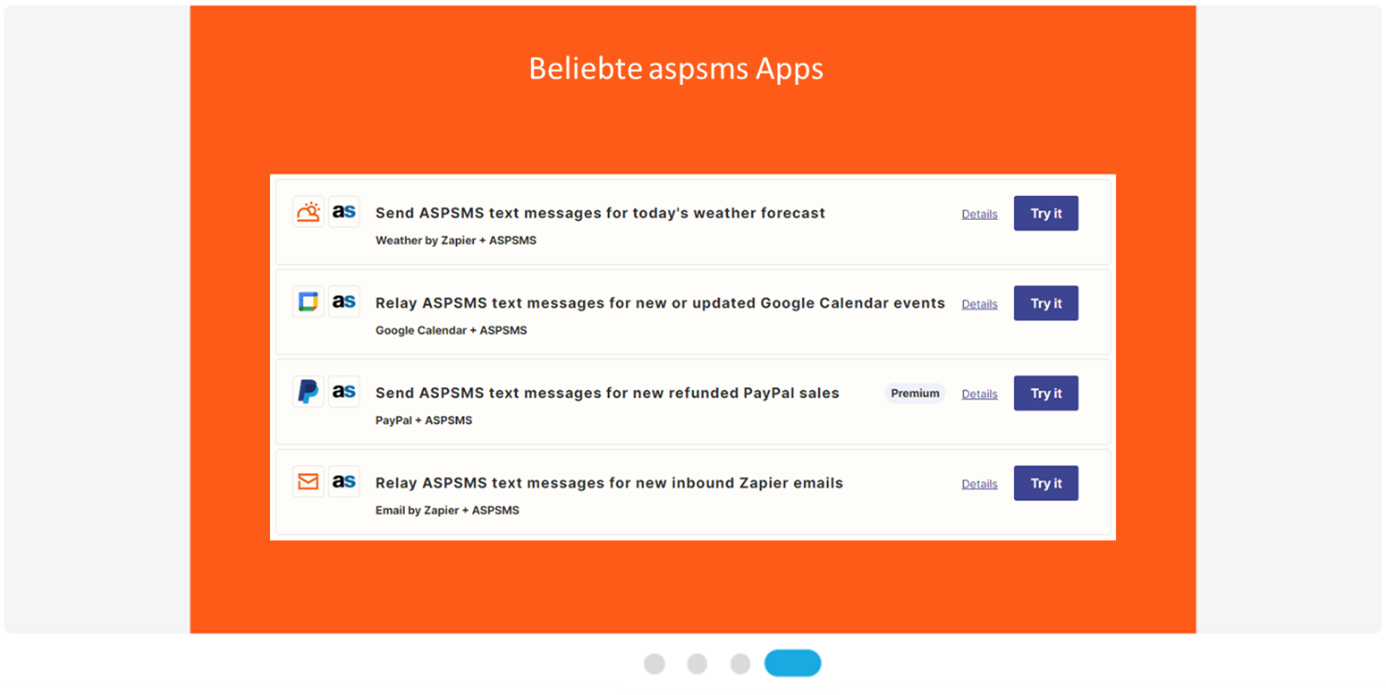3rd-Party Solutions

SMS in Service of Automation – Simple Integration of aspsms into Over 6,000 Apps
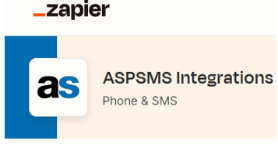
Utilize the automation of tasks or business processes in your office or operation by combining SMS with Zapier, a leading service for automating cross-platform workflows. Workflows are automated, enhancing productivity.
With Zapier, you can connect web applications to the aspsms app without programming skills, such as:
- Gmail
- Google Calendar
- ChatGPT
- PayPal
- Salesforce
- Slack
- Dropbox
More Productive, Faster, More Professional!
- Receive an important email summarizing ChatGPT via SMS?
- Instantly know if a meeting has changed?
- Has a payment been received on PayPal?
- Process a new online lead immediately?
- Respond promptly to a negative customer review?
Zapier is a platform that connects various apps from different providers and can create automated workflows. With Zapier, you can automatically sync tasks between your favorite applications, saving time. Integration with Zapier opens up endless possibilities for efficiency and cost savings through automation in your business.
Advantages of Zapier with aspsms
- Received&Read: SMS has a read rate of approximately 95% and numerous advantages over emails or push notifications.
- Time Savings: Automate recurring tasks and spend more time on what really matters.
- Workflow: Align your favorite applications with each other without complex programming.
- User-Friendly: Create complex workflows with just a few clicks, without technical knowledge.
Why Our SMS Plugin for Zapier?
Our brand-new SMS sending plugin seamlessly integrates with Zapier to provide even more effective automation. Use SMS instead of email or push notifications, ensuring important information is not lost in the message flood but recognized and processed immediately. SMS does not require a special app or internet connection, making it easy to use.
Key Benefits
- Easy Integration: Effortlessly add SMS notifications to your existing Zapier workflows.
- Direct Customer Communication: Use the efficiency of SMS to interact directly with your customers.
- Versatile Applications: Customize SMS notifications to your specific requirements.
Enhance Your Processes with SMS and Zapier!
Want to combine the capabilities of Zapier and the effectiveness of SMS? Our new plugin provides the solution! The aspsms app can be used with over 6000 Zapier apps.
Examples
- An agreed-upon appointment is rescheduled or canceled? Not only will your schedule be adjusted, but an SMS will automatically inform you that there is no longer any urgency.
» Google Calendar - Customer inquiries, leads, or support requests stand out from the daily email flood by explicitly informing the responsible person via SMS.
» All ASPSMS Apps: https://zapier.com/apps/aspsms/integrations
Try It Today!
Visit our website for more information or contact our support team to activate the SMS plugin for Zapier and take your automation to the next level.
Requirements
- ASPSMS Account: https://www.aspsms.com/en/registration/
- Zapier Account: https://zapier.com/
| Factsheets | |
|---|---|
| Purpose and business examples | |
| SMS tools for End Users | |
|---|---|
| Name | Pricing |
| SMS Blaster Winlog | free |
| Microsoft Office Outlook 2013-2016: Email to SMS | free |
| Microsoft Office Outlook 2010 Mobile Service | free |
| Microsoft Office Outlook 2007 Mobile Service | free |
| SMSBLASTER web edition | free |
| SMS Blaster Windows Edition | free |
| SMS touch for iPhone and iPod touch | Shareware |
| ECO-SMS - Ökologische SMS! | Shareware |
| Cybersystems mscrmSMS | see price list for details |
| Jabber-Client Chatopus for Palm OS | small one-time payment |
| delight Software GmbH | see price list for details |
| ASPSMS Widget for Mac | free |
| SMS scripts and interfaces for developers | |
|---|---|
| Name | Pricing |
| ASPSMS Dot Net Assembly on NuGet | free |
| ASPSMS JSON API (REST) | free |
| C# Microsoft ASP.NET Identity MVC (for SOAP) | free |
| Node.js interface for ASPSMS | free |
| PHP Class for ASPSMS SOAP web service | free |
| aspsms.dll (Active-X) | free |
| SOAP Web Service | free |
| XML-Interface | free |
| ASPSMS SMTP Interface | free |
| VBscript Class (ASP) | free |
| HTTP | free |
| PHP - Python - C# - Java | free |
| Jabber to SMS for Server Admins | free (open source) |
| SMS Blaster Visual Basic Source Code | free |
| ASPTOKEN | free |
| Network coverage | |
|---|---|
| Supported networks around the world |
Latest News
Switzerland
Supported operators in your country:
Aldi
CoopMobile
Digitec Connect
FL1
Lebara
Lidl Connect
Lycamobile
M-Budget
Mucho
Netplus
OK Mobile
Quickline
Salt
Sunrise Mobile
Swisscom Mobile
Talktalk
UPC
Wingo
Yallo