Outlook Mobile Service
Use Outlook Mobile Service in Rules
Sending Text Messages is available for Rules and Alerts.
Open Rules and Alerts in the menue Tools.
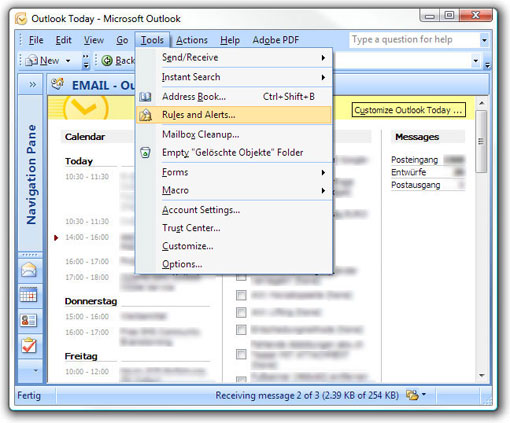
Rules and Alerts
After the configuration of the Outlook Mobile-Notifications, an Outlook e-mail rule was automatically created. You can modify this rule to your needs.
A double mouse click on the automatically generated rule opens the rule with the Rules Wizard.
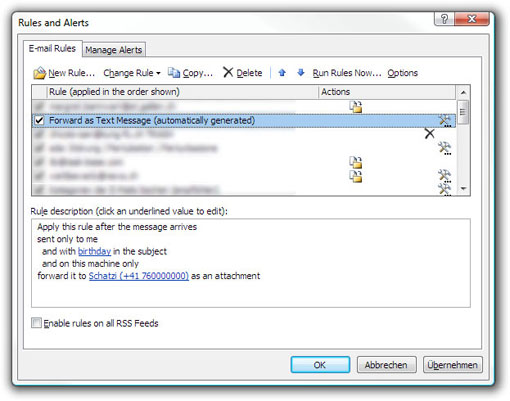
Rules Wizard
Have e-mails forwarded as text message according to your rules set.
Decide under what circumstances incoming messages are forwarded to your mobile phone.
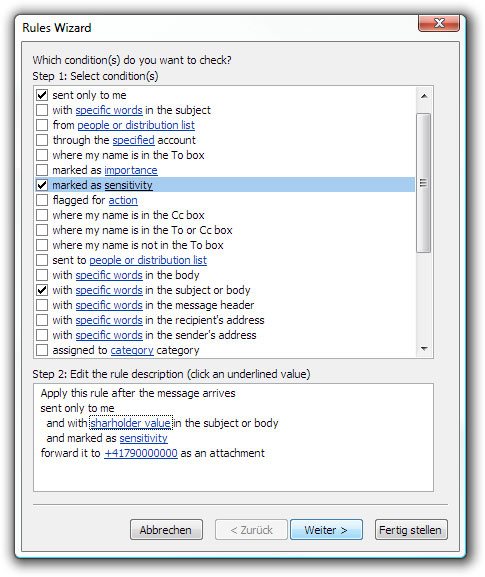
Use the automatically generated rule as an template to create new own rules.
To have messages forwarded or sent to other mobile phones than your own, make sure that you select the recipient from the Mobile Address Book.
To have messages forwarded or sent to other mobile phones than your own, make sure that you select the recipient from the Mobile Address Book.

| Factsheets | |
|---|---|
| Purpose and business examples | |
| SMS tools for End Users | |
|---|---|
| Name | Pricing |
| SMS Blaster Winlog | free |
| Microsoft Office Outlook 2013-2016: Email to SMS | free |
| Microsoft Office Outlook 2010 Mobile Service | free |
| Microsoft Office Outlook 2007 Mobile Service | free |
| SMSBLASTER web edition | free |
| SMS Blaster Windows Edition | free |
| SMS touch for iPhone and iPod touch | Shareware |
| ECO-SMS - Ökologische SMS! | Shareware |
| Cybersystems mscrmSMS | see price list for details |
| Jabber-Client Chatopus for Palm OS | small one-time payment |
| delight Software GmbH | see price list for details |
| ASPSMS Widget for Mac | free |
| SMS scripts and interfaces for developers | |
|---|---|
| Name | Pricing |
| ASPSMS Dot Net Assembly on NuGet | free |
| ASPSMS JSON API (REST) | free |
| C# Microsoft ASP.NET Identity MVC (for SOAP) | free |
| Node.js interface for ASPSMS | free |
| PHP Class for ASPSMS SOAP web service | free |
| aspsms.dll (Active-X) | free |
| SOAP Web Service | free |
| XML-Interface | free |
| ASPSMS SMTP Interface | free |
| VBscript Class (ASP) | free |
| HTTP | free |
| PHP - Python - C# - Java | free |
| Jabber to SMS for Server Admins | free (open source) |
| SMS Blaster Visual Basic Source Code | free |
| ASPTOKEN | free |
| Network coverage | |
|---|---|
| Supported networks around the world |




